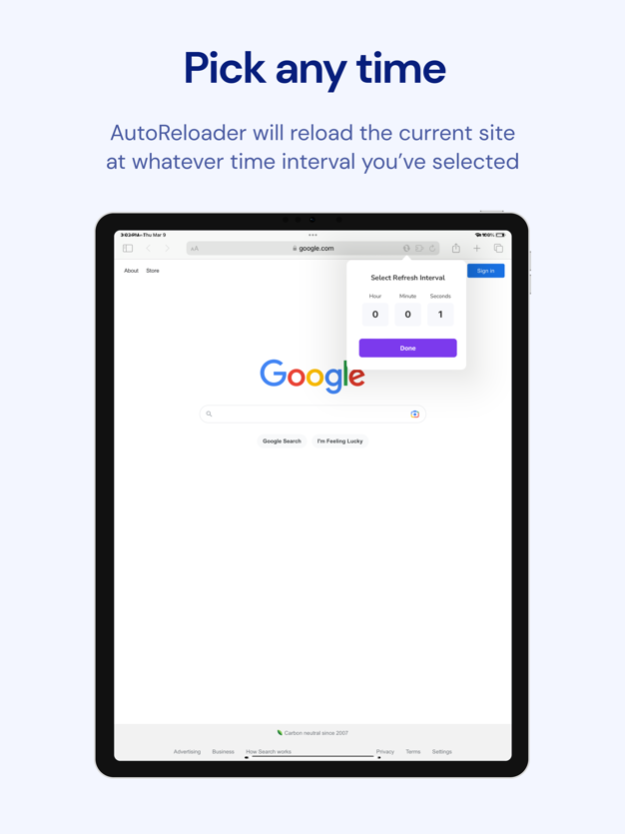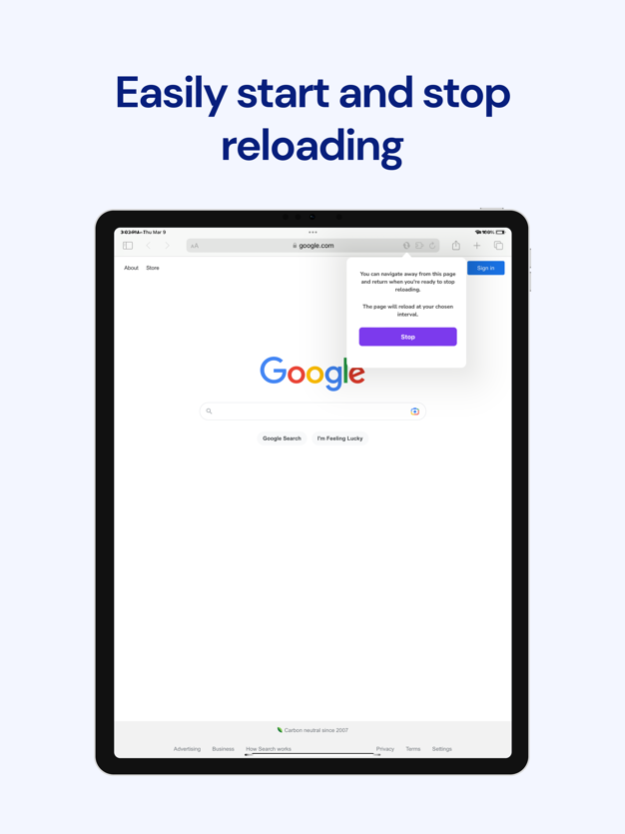Auto Reloader 1.0.1
Continue to app
Free Version
Publisher Description
Looking for a way to stay on top of the latest content on your favorite websites without having to manually refresh the pages? Look no further than AutoReloader, the ultimate solution for anyone who wants to save time and stay up-to-date with the latest news, social media updates, or online auctions.
With AutoReloader, you can set automatic refresh intervals for any webpage, ensuring that you always have access to the most recent information. Whether you're keeping an eye on breaking news, monitoring social media feeds, or tracking online sales, AutoReloader makes it easy to stay in the loop by automating the process for you.
The app is incredibly easy to use, with a simple interface that lets you adjust refresh settings quickly and easily.
But that's not all – AutoReloader is also highly customizable, giving you the power to set refresh preferences for individual tabs! And with the ability to disable automatic refreshes when your device is running on battery power, you can save energy and extend your device's battery life.
AutoReloader is perfect for anyone who wants to save time and stay up-to-date with the latest content on their favorite websites. Whether you're a news junkie, a social media maven, or an online bargain hunter, this app is the ultimate solution for effortless, automated refreshing. So why wait? Download AutoReloader today and start enjoying the benefits of automated webpage refreshing!
Mar 12, 2023
Version 1.0.1
Fixes a bug where the buttons were unresponsive.
About Auto Reloader
Auto Reloader is a free app for iOS published in the System Maintenance list of apps, part of System Utilities.
The company that develops Auto Reloader is Aryaman Sharda. The latest version released by its developer is 1.0.1.
To install Auto Reloader on your iOS device, just click the green Continue To App button above to start the installation process. The app is listed on our website since 2023-03-12 and was downloaded 1 times. We have already checked if the download link is safe, however for your own protection we recommend that you scan the downloaded app with your antivirus. Your antivirus may detect the Auto Reloader as malware if the download link is broken.
How to install Auto Reloader on your iOS device:
- Click on the Continue To App button on our website. This will redirect you to the App Store.
- Once the Auto Reloader is shown in the iTunes listing of your iOS device, you can start its download and installation. Tap on the GET button to the right of the app to start downloading it.
- If you are not logged-in the iOS appstore app, you'll be prompted for your your Apple ID and/or password.
- After Auto Reloader is downloaded, you'll see an INSTALL button to the right. Tap on it to start the actual installation of the iOS app.
- Once installation is finished you can tap on the OPEN button to start it. Its icon will also be added to your device home screen.